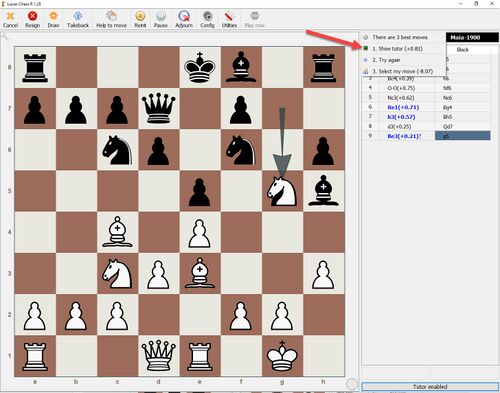Difference between revisions of "Play against an engine"
(→Tutor) |
|||
| (7 intermediate revisions by the same user not shown) | |||
| Line 6: | Line 6: | ||
<br><br> | <br><br> | ||
== Tutor == | |||
Lucas Chess has the concept of a Tutor: you make your moves, but if they are not good enough, the tutor will warn you and guide you to better moves. This is a really helpful feature to see when you are going wrong in your games. | |||
[[File:Play engine with tutor.jpg|300|frame| | [[File:Play engine with tutor.jpg|300|frame|none|Playing with a tutor is a great help]] | ||
<br><br> | |||
By clicking on Tutor change, you can configure your Tutor. | |||
* Which engine to use | |||
* How long the tutor should think (0 means until the Depth is reached) - it might be good to set a time limit here so you do not end up having to wait for too long | |||
* Depth: how many half-moves (plies) should the engine think ahead | |||
* MultiPV: how many lines (best moves) do you want to see - more lines of course take longer | |||
* Sensitivity: how many centipawns of error will the engine allow for you | |||
[[File:Tutor change.jpg|frame|none|You can configure the tutor for best performance and learning]] | |||
When you play a game against an engine, the tutor keeps monitoring your moves in the background. If you make a mistake that loses more points than the threshold you set, the tutor pops up and offers you help: | |||
[[File:Tutor activation.jpg|500px|frameless|none|The tutor gets activated when you make mistakes]] | |||
You can now either a) try again, b) play your move or c) open the tutor window to see the engine's suggestion: | |||
[[File:Tutor window.jpg|500px|frameless|none|The tutor shows you the best engine recommendation]] | |||
== Help to move == | |||
When you are playing and get stuck, use the [[Help to move|help to move function]] which will show you the best engine moves. | |||
[[File:Help to move.jpg|900px|frameless|none|Help to move will show you the best engine moves.]] | |||
Latest revision as of 10:59, 23 October 2021
Playing against an engine in Lucas Chess is a very good way to practice your game. First of all, you can pick an engine like Maia (included) which mimics human play at certain levels (based on neural network technology):
Tutor
Lucas Chess has the concept of a Tutor: you make your moves, but if they are not good enough, the tutor will warn you and guide you to better moves. This is a really helpful feature to see when you are going wrong in your games.
By clicking on Tutor change, you can configure your Tutor.
- Which engine to use
- How long the tutor should think (0 means until the Depth is reached) - it might be good to set a time limit here so you do not end up having to wait for too long
- Depth: how many half-moves (plies) should the engine think ahead
- MultiPV: how many lines (best moves) do you want to see - more lines of course take longer
- Sensitivity: how many centipawns of error will the engine allow for you
When you play a game against an engine, the tutor keeps monitoring your moves in the background. If you make a mistake that loses more points than the threshold you set, the tutor pops up and offers you help:
You can now either a) try again, b) play your move or c) open the tutor window to see the engine's suggestion:
Help to move
When you are playing and get stuck, use the help to move function which will show you the best engine moves.