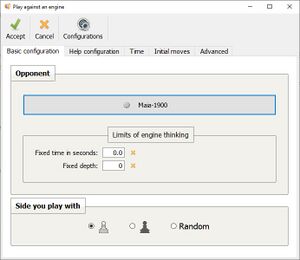Difference between revisions of "Features"
Jump to navigation
Jump to search
m |
|||
| (23 intermediate revisions by one other user not shown) | |||
| Line 1: | Line 1: | ||
Lucas Chess has many great features to play and improve your Chess | Lucas Chess has many great features to play and improve your Chess | ||
'''1. Play against an engine''' | [[File:Annotate games.jpg|thumb|You can annotate positions, write comments, set themes and add variations.]] | ||
The program has 61 engines | '''1. [[Play against an engine]]'''<br> | ||
The program has 61 pre-installed engines you can play against, with a wide range of levels: from 0 to 3300 ELO. | |||
Version R includes the latest neural network engines of the [https://maiachess.com/ Maia project] that emulate human play based on a certain ELO. | |||
You can add your own engines as long as they use the UCI protocol. | |||
Younger children will be able to begin their journey with special engines that know little more than moving the pieces, and this will enable them to win against the engines from the very beginning. Lucas Chess even '''supports physical [https://digitalgametechnology.com/products/home-use-e-boards DGT boards]'''. | |||
'''2. Train your Chess''' | '''2. [[Train|Train your Chess]]''' | ||
* A wide selection of excellent training modules to improve your chess skills. | |||
'''3. Compete''' | '''3. Compete''' | ||
* Compete against a trainer (being an engine you play against). You get rating points based on your performance. | |||
[[File:Play an engine.jpg|thumb|Playing against an engine]] | |||
'''4. Tools''' | '''4. Tools''' | ||
* Here you can manage your own '''[[Database|databases]] with chess games you played''' this allows you to '''[[Analyse games|analyse your games]]''' and to '''[[Find best move|generate custom trainings]]''' based on your mistakes. | |||
* Read [https://en.wikipedia.org/wiki/Portable_Game_Notation PGN] files (if you want to look at individual files - you might also go to your [[Database|databases]] and import games from there) | |||
* [[Learning openings|Study Openings]] | |||
* Customise and work with engines (select which external engines you want to use or let different engines play tournaments against each other) | |||
Latest revision as of 04:58, 5 March 2023
Lucas Chess has many great features to play and improve your Chess
1. Play against an engine
The program has 61 pre-installed engines you can play against, with a wide range of levels: from 0 to 3300 ELO.
Version R includes the latest neural network engines of the Maia project that emulate human play based on a certain ELO.
You can add your own engines as long as they use the UCI protocol.
Younger children will be able to begin their journey with special engines that know little more than moving the pieces, and this will enable them to win against the engines from the very beginning. Lucas Chess even supports physical DGT boards.
- A wide selection of excellent training modules to improve your chess skills.
3. Compete
- Compete against a trainer (being an engine you play against). You get rating points based on your performance.
4. Tools
- Here you can manage your own databases with chess games you played this allows you to analyse your games and to generate custom trainings based on your mistakes.
- Read PGN files (if you want to look at individual files - you might also go to your databases and import games from there)
- Study Openings
- Customise and work with engines (select which external engines you want to use or let different engines play tournaments against each other)