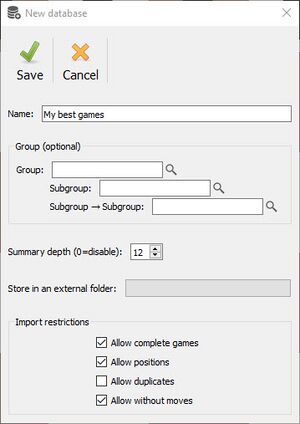Difference between revisions of "Database"
Jump to navigation
Jump to search
| Line 1: | Line 1: | ||
A database is | A database is storage location for all your chess games (or those of other players you find interesting). Here you can analyse, study, annotate and work with them. Databases in Lucas Chess are found under "'''Tools / Databases'''". | ||
To create a new database, use "Tools / Databases / Maintenance / Create a new database": | To create a new database, use "Tools / Databases / Maintenance / Create a new database": | ||
[[File:Create new database.jpg|frameless|none|Creating a new database]] | [[File:Create new database.jpg|frameless|none|Creating a new database]] | ||
You can either double click and open individual games or you can select multiple games at once to export them or perform a [[Mass analysis]]. | You can either double [[Analyse games|click and open individual games]] or you can select multiple games at once to export them or perform a [[Mass analysis]]. | ||
This let's you also [[Find best move|create custom trainings]] based on your mistakes which is a great way to improve at chess. | This let's you also [[Find best move|create custom trainings]] based on your mistakes which is a great way to improve at chess. | ||
[[File:Database example.jpg|800px|frameless|none|Example database]] | [[File:Database example.jpg|800px|frameless|none|Example database]] | ||
Revision as of 19:37, 16 October 2021
A database is storage location for all your chess games (or those of other players you find interesting). Here you can analyse, study, annotate and work with them. Databases in Lucas Chess are found under "Tools / Databases".
To create a new database, use "Tools / Databases / Maintenance / Create a new database":
You can either double click and open individual games or you can select multiple games at once to export them or perform a Mass analysis.
This let's you also create custom trainings based on your mistakes which is a great way to improve at chess.