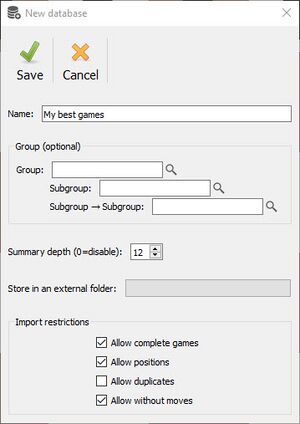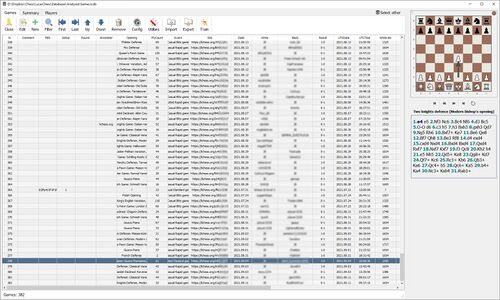Difference between revisions of "Database"
Jump to navigation
Jump to search
| Line 2: | Line 2: | ||
To create a new database, use "Tools / Databases / Maintenance / Create a new database": | To create a new database, use "Tools / Databases / Maintenance / Create a new database": | ||
[[File:Create new database.jpg|frameless|none|Creating a new database]] | [[File:Create new database.jpg|frameless|none|Creating a new database]] | ||
You can either double click and open individual games or you can select multiple games at once to export them or perform a [[Mass analysis]]. | You can either double click and open individual games or you can select multiple games at once to export them or perform a [[Mass analysis]]. | ||
This let's you also [[Find best move|create custom trainings]] based on your mistakes which is a great way to improve at chess. | This let's you also [[Find best move|create custom trainings]] based on your mistakes which is a great way to improve at chess. | ||
[[File:Database example.jpg| | |||
[[File:Database example.jpg|500px|frameless|none|Example database]] | |||
Revision as of 19:35, 16 October 2021
A database is a place where you can store all your chess games to analyse, study, annotate and work with them. Database in Lucas Chess are found under "Tools / Databases".
To create a new database, use "Tools / Databases / Maintenance / Create a new database":
You can either double click and open individual games or you can select multiple games at once to export them or perform a Mass analysis.
This let's you also create custom trainings based on your mistakes which is a great way to improve at chess.